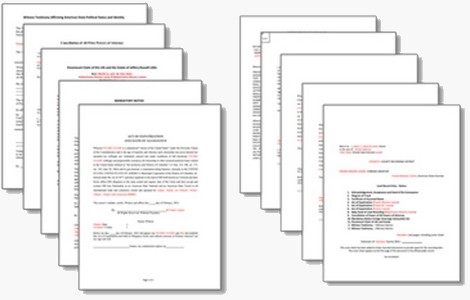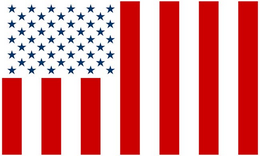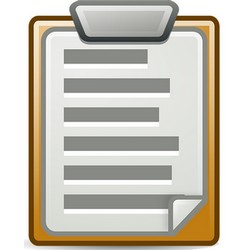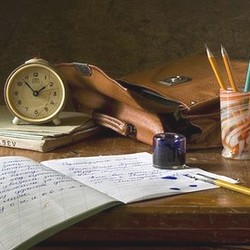Complete Your 928 Paperwork
_____
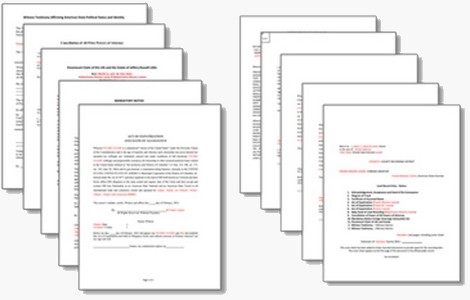
The fastest way to get back onto the land and soil is the one-pager (Declaration of 1779). Basically, each paragraph of the 1779 contains ‘the essence’ of one of the 928 documents.
You do not want to ignore the 928s. Once you are on the land and soil, you’ll want the additional protections provided to you by the documents in this packet.
This is also why anyone who is interested in serving in the Assemblies and holding some of the jobs requires these documents.
If you have not done so yet, watch these videos: 928 Paperwork Training Course
Download the documents from this Chart Your Course page on the TASA website. At this time, please download the documents for ‘State of State’ Notary.
Important: Read everything very carefully!
This document establishes that your Trade Name is being officially removed from the international jurisdiction of the sea and from foreign places like Puerto Rico, and returned to a permanent domicile on the land and soil of your birth State, or your adopted State. Not a 'State of State', but the actual land jurisdiction State of the Union. This repatriates your Good Name to the land and soil jurisdiction.
- Use the Deed of Re-conveyance if you were born in America.
- Use the Deed of Conveyance that applies to you if you were born in another country.
- Some of these documents comes with a list of instructions. Read carefully. Remove instructions before printing.
- Change the text to your information that is in red, at this point, leave it red.
- Check the words in the notary block that apply to you (man, woman, he, she) to make sure they are correct.
- Note: Before taking this to the notary, send it to your Recording Secretary for review, showing red changes. After it is sent back to you, you will print it out to take to the notary.
- Women using a married name will include nee with maiden name (nee – meaning previous), Jane Mary Doe (nee Smith).
- Deed of Re-conveyance is autographed with full upper and lower case name in Red Ink with ©.
- Deed of Conveyance is autographed with full upper and lower case name in Blue Ink with ©.
- A red thumbprint will be added touching your name. (You can do this at home after notary.)
- Have a Blue Ink pen for your notary if they don’t have one.
- Make a color scanned PDF of the completed document, send to your Recording Secretary for uploading to the LRO.
This document establishes your interest in the ownership of the various assumed names and assets attached to them which you have used in the course of our lifetime. As you repatriate them also to the land and soil jurisdiction, you "re-flag" them as American assets, all owed the Constitutional protections and guarantees. It is typically 3-4 pages long.
- Change the text to your information that is in red, at this point, leave it red.
- In the second paragraph, you will list all variations of your name used throughout your life, both in upper/lower and then again in ALL CAPS. If married, no nee usage in this document, list all previous and current versions.
- Check the words in the notary block that apply to you (man, woman, he, she) to make sure they are correct.
- Post office addresses: one is your home, the other is the location of the post office.
- Note: Before taking this to the notary, send it to your Recording Secretary for review, showing red changes. After it is sent back to you, you will print it out to take to the notary.
- Autograph with your full current name in Cursive Script in Blue Ink starting with by: and ending with ©.
- A red thumbprint will be added touching your name. (You can do this at home after notary.)
- Have a Blue Ink pen for your notary if they don’t have one.
- Make a color scanned PDF of the completed document, send to your Recording Secretary for uploading to the LRO.
This document simply cancels all Powers of Attorney that you may or may not even know exist. There are two versions of this document. The standard, cancel everything, and the document with 'exception.' Use the Exception version if there is an existing Power of Attorney that you wish to keep.
- Change the text to your information that is in red, at this point, leave it red.
- Note: Before taking this to the notary, send it to your Recording Secretary for review, showing red changes. After it is sent back to you, you will print it out to take to the notary.
- Autograph with your full current name in Cursive Script in Blue Ink starting with by: and ending with ©.
- A red thumbprint will be added touching your name. (You can do this at home after notary.)
- Have a Blue Ink pen for your notary if they don’t have one.
- Make a color scanned PDF of the completed document, send to your Recording Secretary for uploading to the LRO.
Here's a couple great articles to further understand why it's important to do this paperwork:
Article #844 and Article #969.
This document establishes that you willingly expatriate your names from any and all Federal Territorial and Municipal citizenship obligations and duties and return to your birthright political status. This declares that you are not voluntarily acting in an capacity as a federal employee or dependent or franchisee. There will be one Act for each version of your names that you have ever used.
- Example: If your birth name is John Mark Doe, you will have one Act for JOHN MARK DOE, JOHN M. DOE, and JOHN DOE.
- If you have gone by any other names (i.e. married names, name changes, etc.) you will have the same three versions for EACH NAME.
- Example: Birth name is Jane Mary Doe, you will have one Act for JANE MARY DOE, JANE M. DOE, and JANE DOE. Additionally, if your married name is Jane Mary Smith, you will have one Act for JANE MARY SMITH, JANE M. SMITH, and JANE SMITH. This will give you a total of six Acts.
- If a woman was married 2 times and took her husband's last name each time, she will have a total of nine Acts.
- If a man or woman does not have a middle name, they will only have one Act. If they have more than one middle name, they can have a lot more Acts.
This all means that there will be one Act (meaning one document) for each version of your names that you have ever used.
- Change the text to your information that is in red, at this point, leave it red.
- Note: Before taking this to the notary, send all your Acts to your Recording Secretary for review, showing red changes. After it is sent back to you, you will print it out to take to the notary.
- Autograph with your name matching the name on the Act in Cursive Script in Blue Ink starting with by: and ending with ©.
- A red thumbprint will be added touching your name. (You can do this at home after notary.)
- Have a Blue Ink pen for your notary if they don’t have one.
- Make a color scanned PDF of the completed document, send to your Recording Secretary for uploading to the LRO.
The Foreign Sovereign Immunities Act (FSIA) of 1976 is a United States law, codified at Title 28 § 1330, 1332, 1391(f), 1441(d), and 1602-1611 of the United States Code, that establishes the limitations as to whether a foreign sovereign nation (or its political subdivisions, agencies, or instrumentalities) may be sued in U.S. courts - federal or state. It was signed into law by President Gerald Ford on October 21, 1976. This Mandatory Notice is aimed at giving notice to your employees that you are owed all rights and guarantees, duties, and exemptions, etc.
- Change the text to your information that is in red, at this point, leave it red.
- You will list all variations of your name used throughout your life, both in upper/lower and then again in ALL CAPS. If married, no nee usage in this document, list all previous and current versions.
- Note: Before taking this to the notary, send it to your Recording Secretary for review, showing red changes. After it is sent back to you, you will print it out to take to the notary.
- Autograph with your full current name in Cursive Script in Blue Ink starting with by: and ending with ©.
- A red thumbprint will be added touching your name. (You can do this at home after notary.)
- Have a Blue Ink pen for your notary if they don’t have one.
- Make a color scanned PDF of the completed document, send to your Recording Secretary for uploading to the LRO.
The Paramount Claim establishes a claim upon our life and DNA and unique identity back to the embryonic zygote - the fertilized egg that gave rise to our physical body. In this day and time this has become a very important document to maintain.
Some articles to dig a bit deeper into this topic: Article #1706, Article #1837, Article #1913, Article #2632
- Change the text to your information that is in red, at this point, leave it red.
- Note: Before taking this to the notary, send it to your Recording Secretary for review, showing red changes. After it is sent back to you, you will print it out to take to the notary.
- Women using a married name will include nee with maiden name (nee – meaning previous), Jane Mary Doe (nee Smith).
- Autograph with your full name as placed at top of form in Cursive Script in Blue Ink starting with by: and ending with ©.
- A red thumbprint will be added touching your name. (You can do this at home after notary.)
- Have a Blue Ink pen for your notary if they don’t have one.
- Make a color scanned PDF of the completed document, send to your Recording Secretary for uploading to the LRO.
The Fee Schedule is a document of rates and fees that you can use to get remedy from entities that violate or infringe on your rights or try to do you harm. You will need to customized this document, get it notarized, and make a pdf for uploading on to the LRO. Download the Fee Schedule - Rec Sec Template. Or Download the Fee Schedule - SSNotary Template.
- Change the text to your information that is in red, at this point, leave it red.
- Note: Before taking this to the notary, send it to your Recording Secretary for review, showing red changes. After it is sent back to you, you will print it out to take to the notary.
- Autograph with your current full name as placed at top of form in Cursive Script in Blue Ink starting with by: and ending with ©.
- A red thumbprint will be added touching your name. (You can do this at home after notary.)
- Have a Blue Ink pen for your notary if they don’t have one.
- Make a color scanned PDF of the completed document, send to your Recording Secretary for uploading to the LRO.
Go to Guide Steps 1 for the 1779 | Guide Steps 2 for Letters | Guide Steps 3 for Credential Cards